Leverage Anniversary Data to Suggest Gifts at the Right Time
Build a system to propose gifts at the perfect time by leveraging personal data such as birthdays or anniversaries.
In this guide, we use a partner’s birthday as an example. However, the same strategy can be adapted for various use cases — for instance, a pet’s birthday for pet stores or a child’s birthday for children's goods stores.
We will demonstrate how to use AL CustomerMetaSync and Shopify Email to automatically send gift suggestions 30 days before the partner’s birthday.
Step 1: Create Customer Metafields
To store the relevant information, define the following three customer metafields.
Go to Settings > Metafields and metaobjects > Customers in the Shopify admin.
- Boolean (True/False) – To record the customer's consent to receive gift suggestions.
- Single line text field – To record the partner's gender or attribute.
- Date – To store the actual anniversary or birthday.
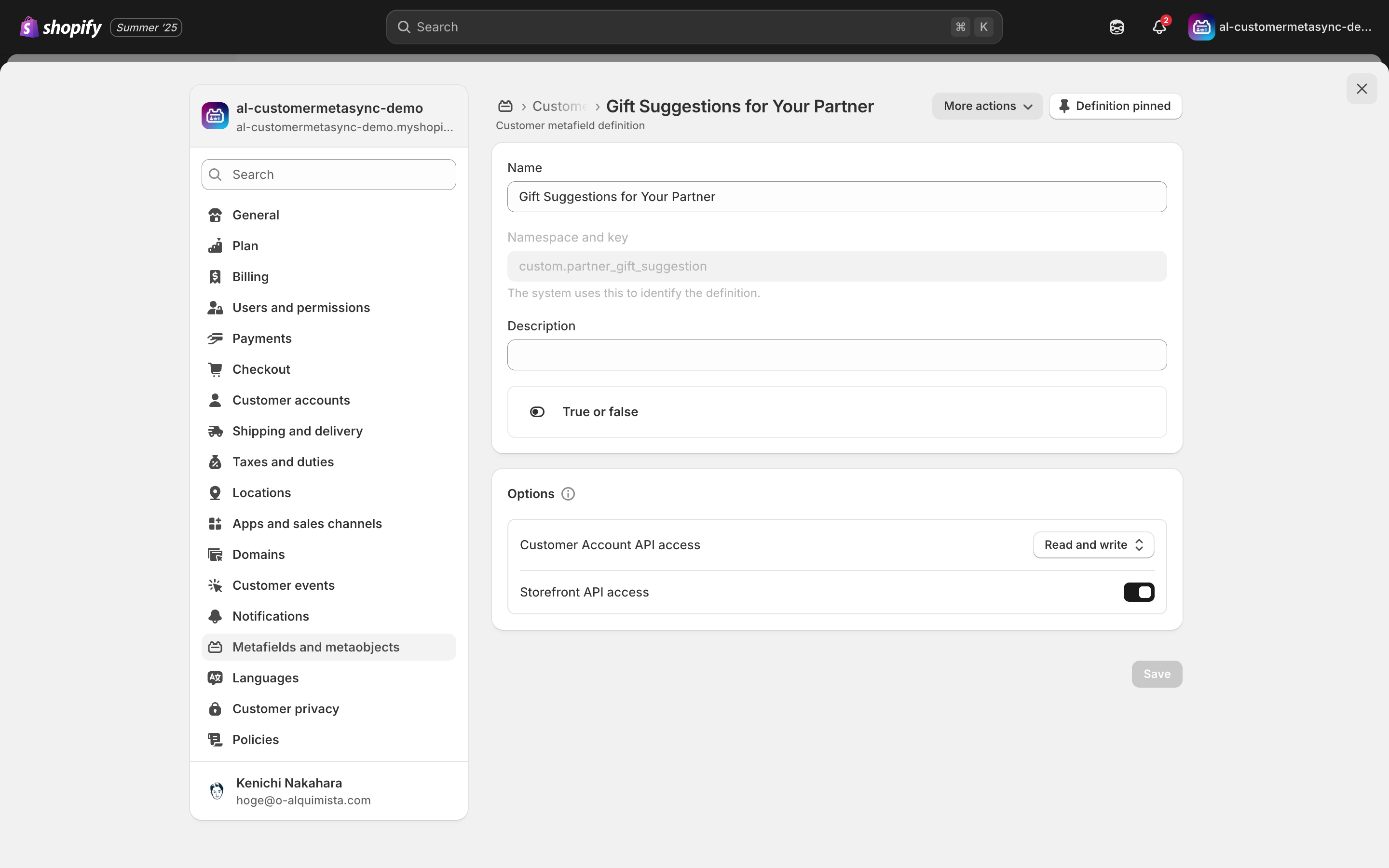
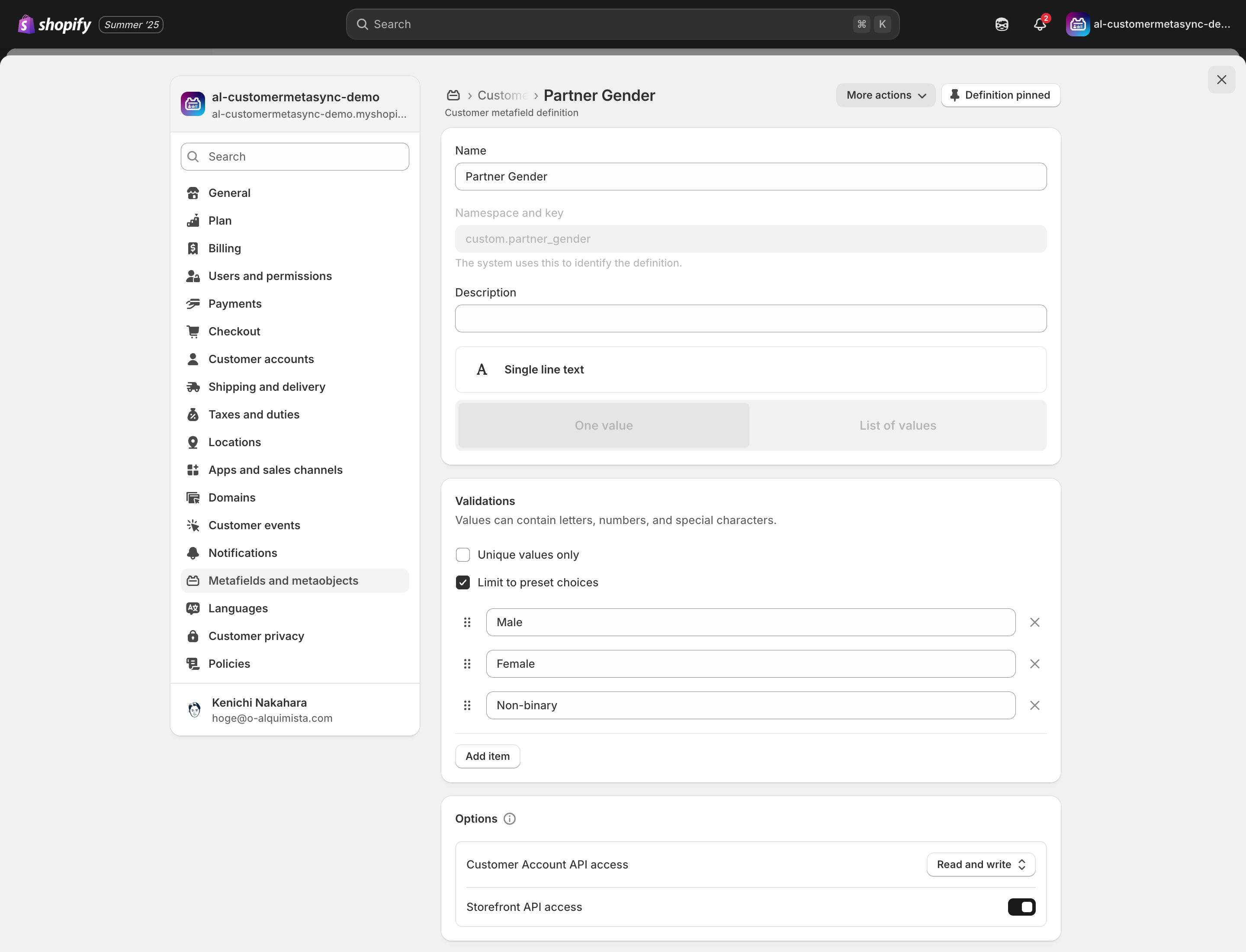
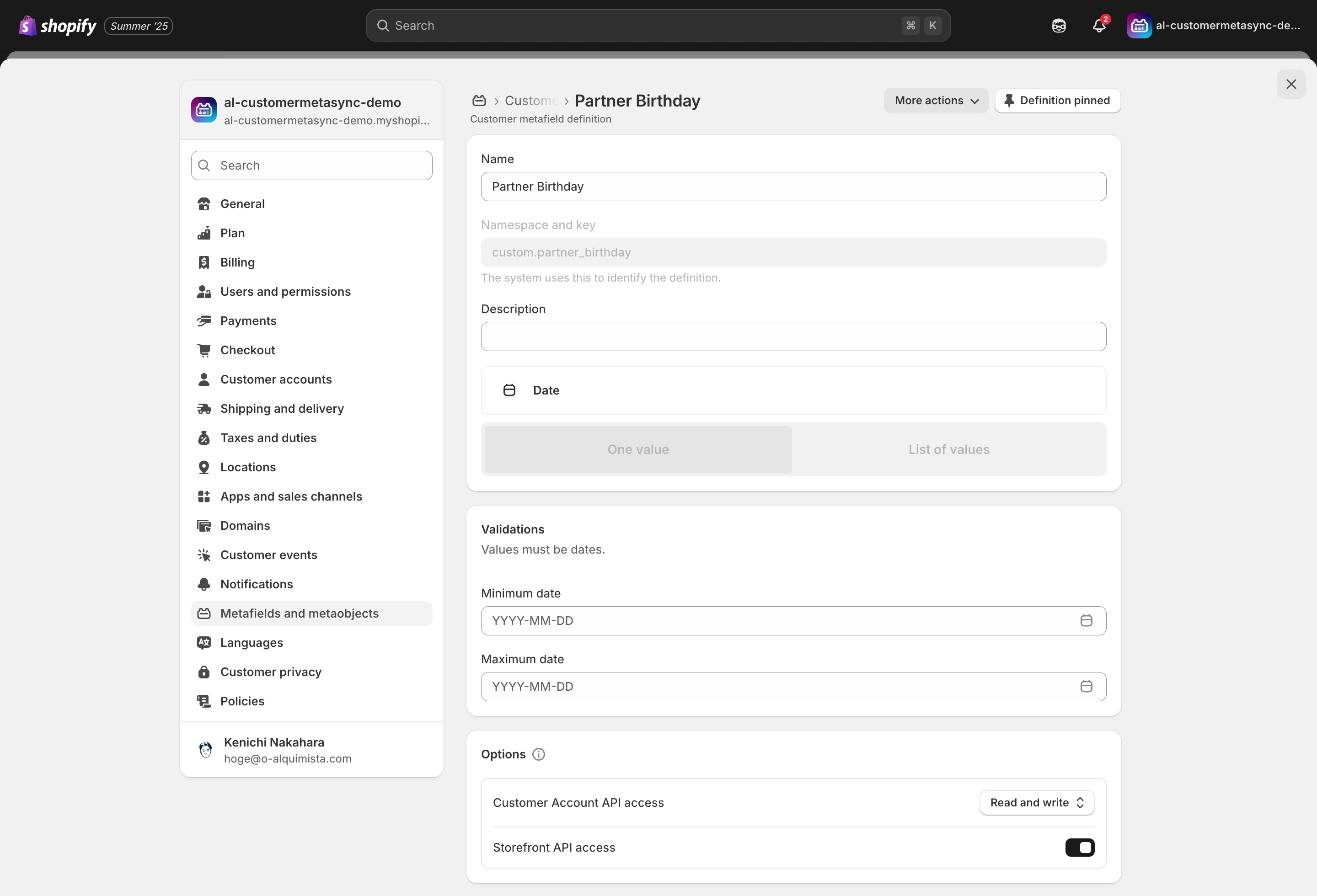
Step 2: Create Form Block
From the AL CustomerMetaSync admin, create form blocks linked to the three metafields created above.
- Use a toggle switch for the customer to opt in to receiving gift suggestions.
- Use a dropdown menu to capture the partner's gender.
- Use a date picker input to capture the anniversary or birthday.
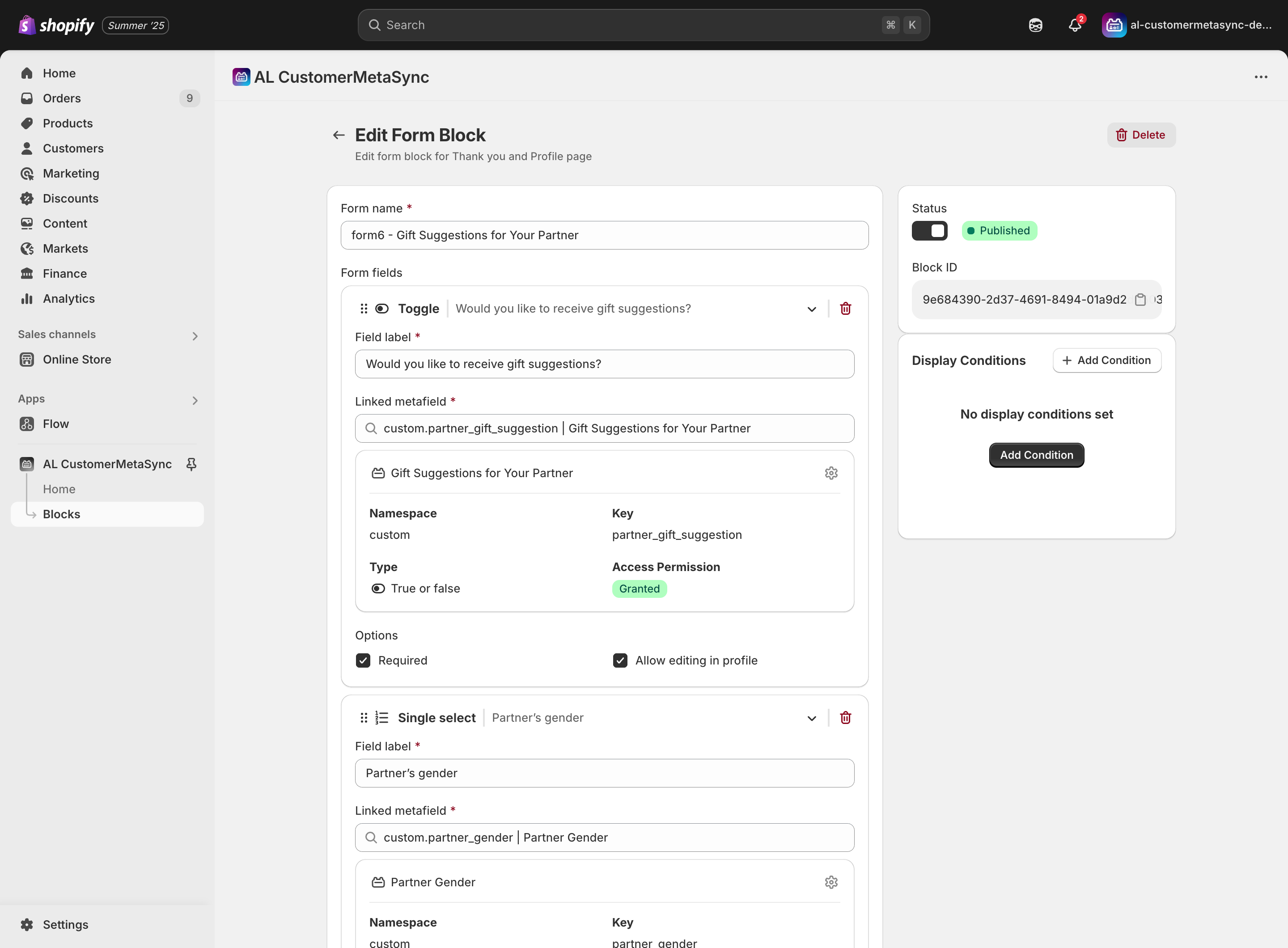
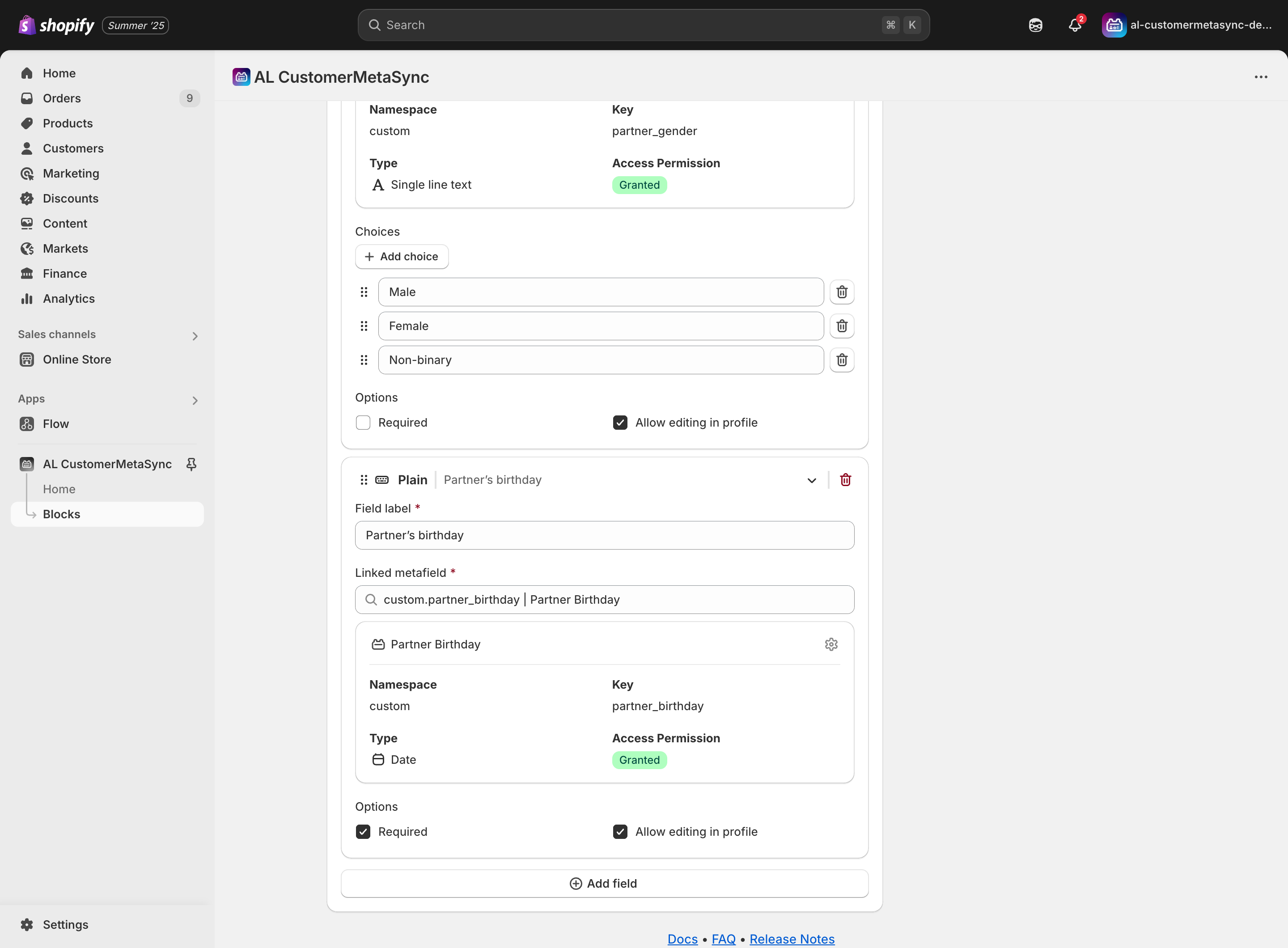
Step 3: Insert the Form Block into the Thank You Page
Add the form block to your Thank You page and set it to automatically display after an order is completed.
Copy and paste the Block ID from AL CustomerMetaSync into the Block ID field.
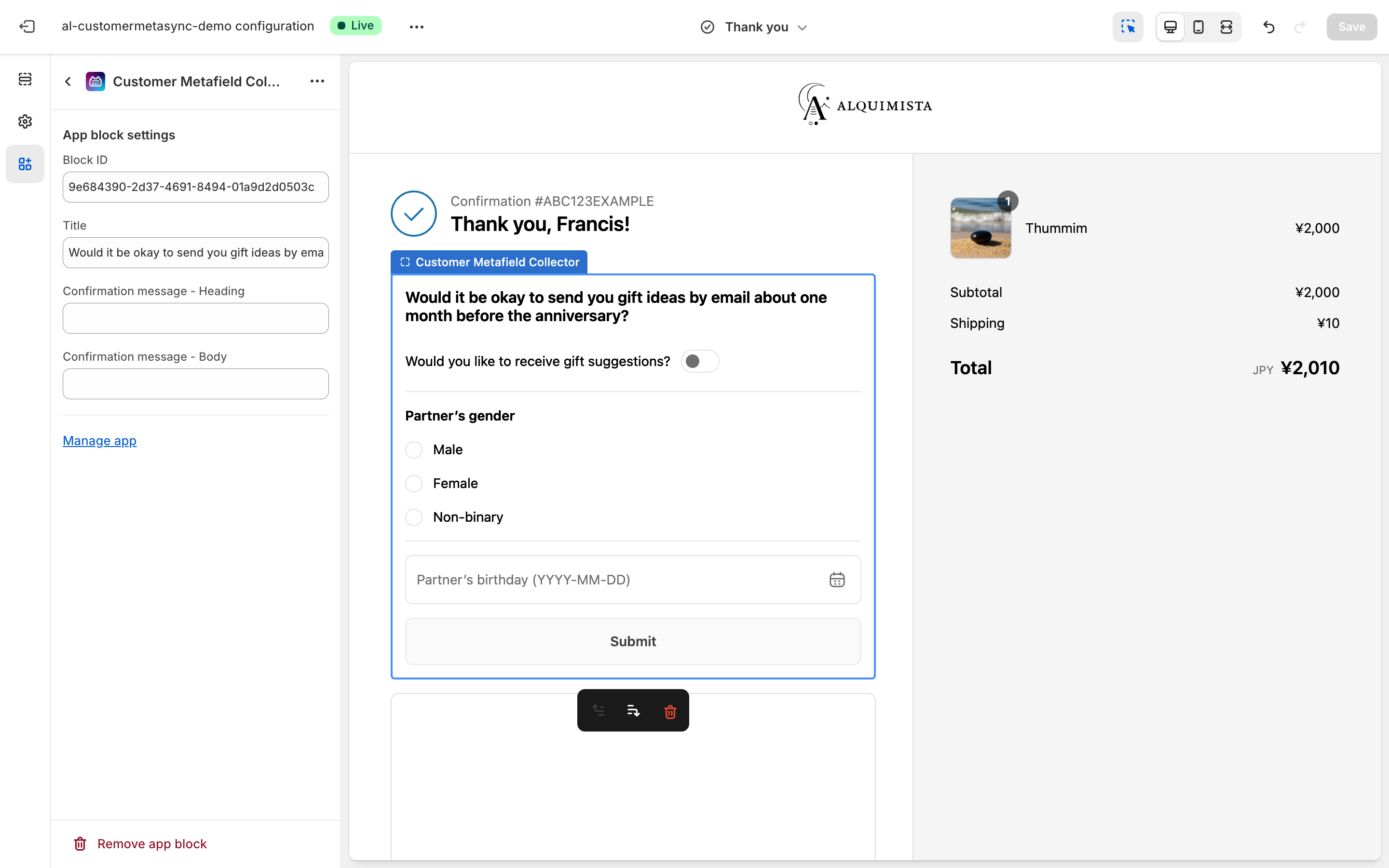
⚠️ Note: Form submissions won't function correctly in the customization preview. Please verify via a test order.
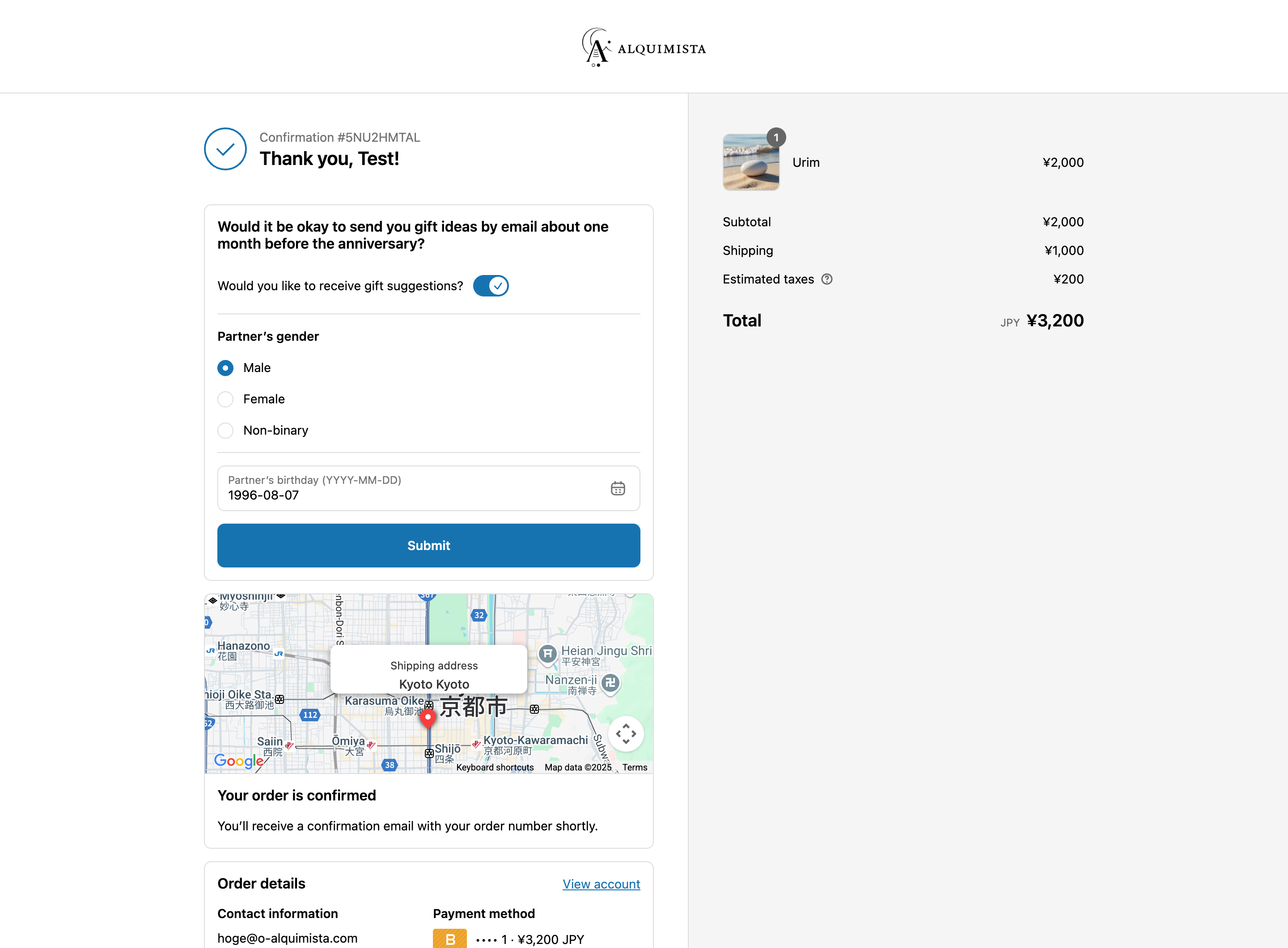
Step 4: Create a Segment Based on the Anniversary Date
This section explains how to configure Shopify and Shopify Email. You can apply similar workflows using CRMs like Dotdigital or Klaviyo that support Shopify customer metafields.
Create a Shopify segment that filters customers whose anniversaries fall 30 days from today.
For example, if today is August 1, 2025, customers with anniversaries on August 31 can be targeted.
Use Shopify’s condition builder to configure a rule such as:
Anniversary date = Today + 30 days.
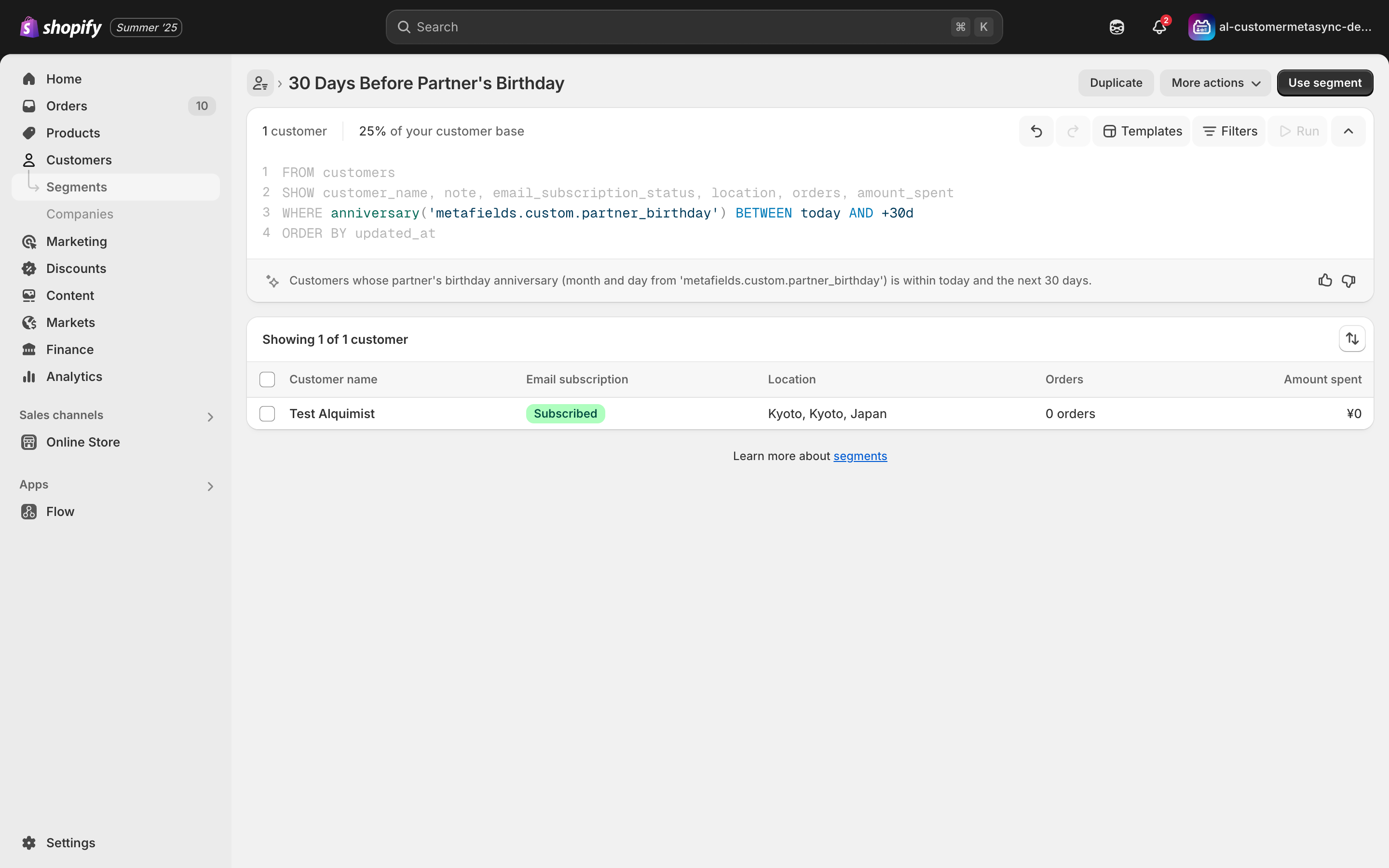
Step 5: Automate Emails with Shopify Email
Set up an automation to send gift suggestion emails to the segment.
Use Shopify Email automation and set the trigger as Customer joined segment.
Note: This workflow starts only when a customer newly enters the segment. Existing members won't trigger the automation.
In the example shown below, the flow checks the partner's gender to customize the content of the email accordingly.
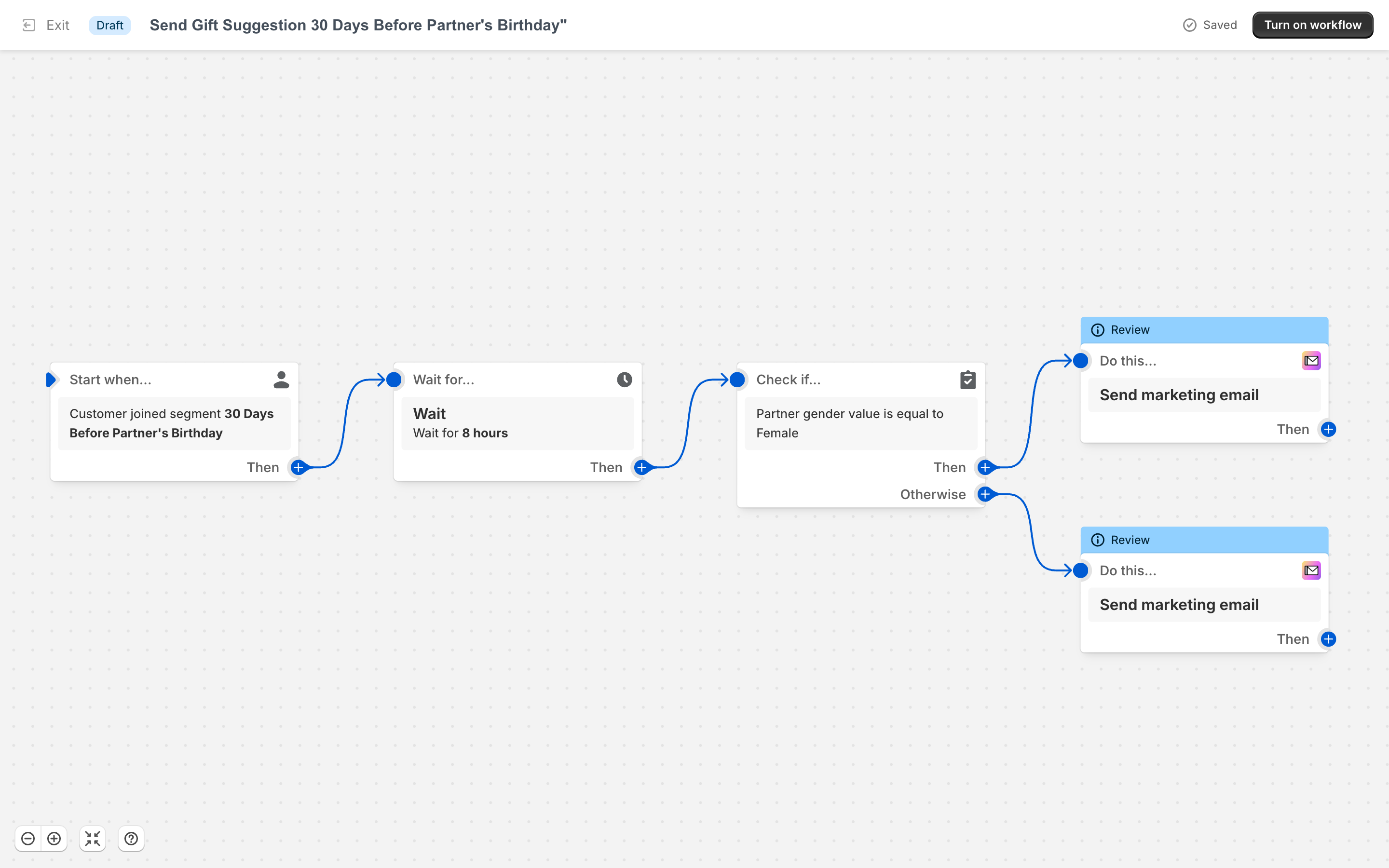
By using anniversary data in this way, you can offer personalized suggestions at just the right time, helping to strengthen relationships with your customers and ultimately boost conversion rates.